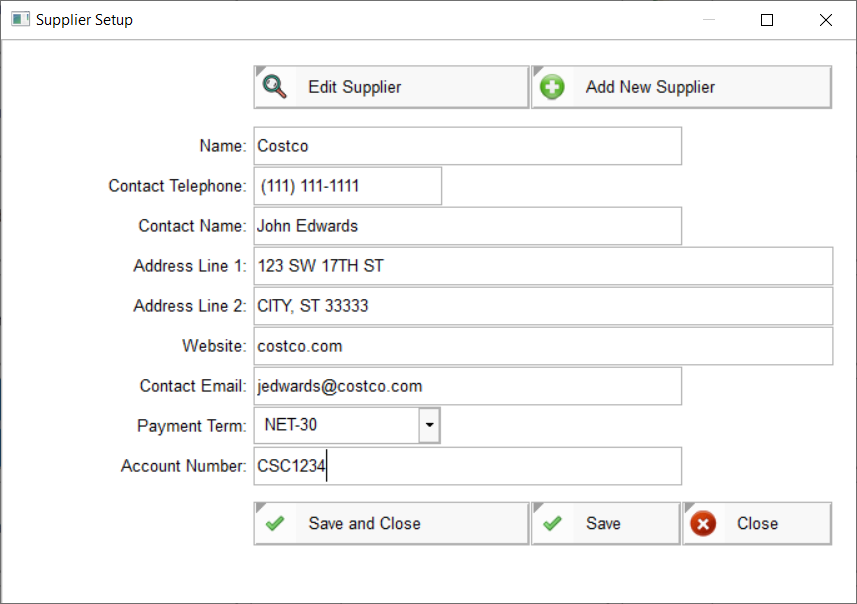Supplier Setup
Suppliers are those vendors that supply your business with products, services, etc. For example, a wholesaler that supplies your business with certain products is your supplier; the power or water company that supplies your business with water or electricity is a supplier. Adding these entities as suppliers allows you to make payments to them as expenses, or generate a purchase order to order supplies from them. These suppliers records can be added upfront by clicking the Suppliers button under settings, and then go through the process of clicking the Add button, entering the information, and then saving the information you entered; you can also add a supplier on-the-fly during the creation of a purchase order.
To add a supplier, click the Suppliers button under Settings, enter the supplier name and the rest of the details, including your account number that is assigned to you by the supplier if applicable, and click Save. Even though the supplier name is the only piece of information required to save a supplier record, it is recommended that you also enter the supplier address, telephone number, account number, etc, so you have this information handy whenever you need to contact the supplier for whatever reason.